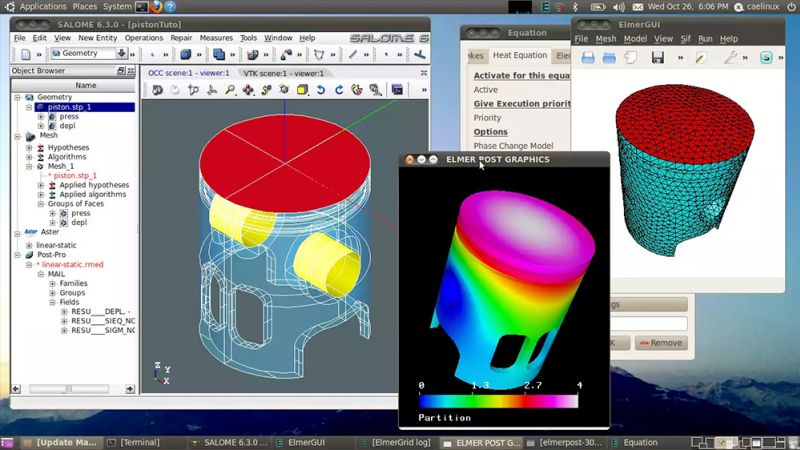Installation and Configuration
There are several open source tools available for Pre- and PostProcessing which work together with Code-Aster. Besides the solver Code-Aster itself there are tools like Salome, SalomeMeca, Paraview, Gmsh, Eficas, grace and many more which can be used to boost the power of Code-Aster.
We offer comprehensive support for installation and usage.
Installation of Code-Aster and related tools
Installing Code-Aster and related tools under a Linux distribution used by your company or organisation.
Support for installing Code-Aster in a mixed operating systems network. Especially for mixed systems of Windows and Linux.
Setting up a virtual machine in combination with installation of all necessary CAE packages ready to use Code-Aster.
Compiling Code-Aster
Compiling Code-Aster for a Linux distribution which is used in your company or organisation. We can also compile and provide parallel versions of Code-Aster using MPI. Code-Aster with MPI can be executed on a single machine or on clustered machines.
Customizing Code-Aster. We are able to modify and customize Code-Aster according to your special needs. E.g. modifying elements or implementing new elements.
Migrating to Code-Aster
Transforming your finite model data from other solvers to a format Code-Aster is able to work with.
Developing software components for an automated conversion of model data from other solvers to Code-Aster.
Developing software components for an automated conversion of results of Code-Aster to a special data format you need for your postprocessing tasks.
Automation with Code-Aster
Automating studies with Code-Aster using python as the tool of choice.
Automation of Code-Aster calculations comprises trade studies and optimizations.
Customizing ParaView
Automation of tasks which must often be performed to extract data and visualise the results of your studies.
Extending ParaView with new functionality to support your needs.